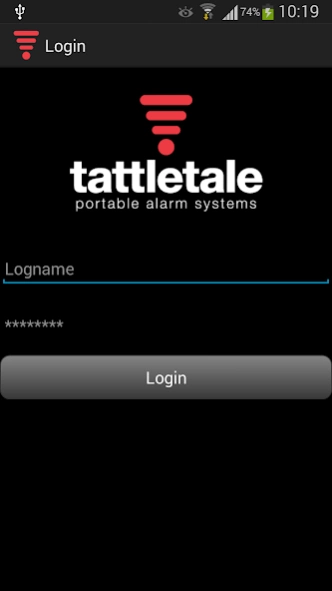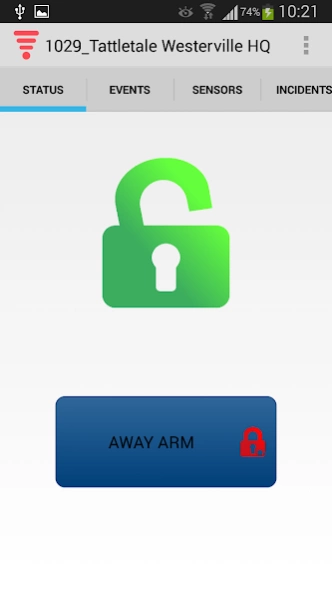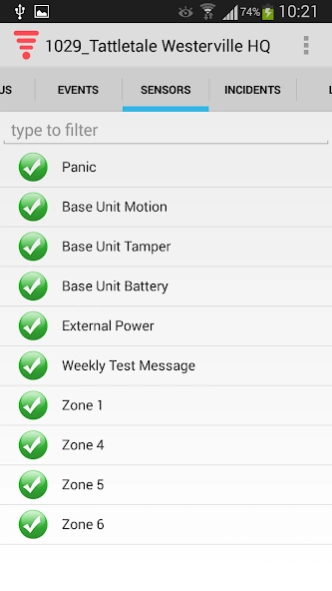Tattletale Security 1.0.6
Free Version
Publisher Description
Tattletale Security - Tattletale Portable Alarm Systems: Safety and Security.
The Application can be used by commercial clients and consumers to remotely arm/disarm, monitor, and use various Tattletale solutions. The total solution is an enterprise class solution that is easy-to-use and Do-it-Yourself (‘DIY’). Installation of Tattletale security products by users can be accomplished in minutes and feature all wireless communications to sensors enabling rapid setup and use. Users may need to support one location or ‘n’ number of remote locations. The user experience supports near real-time updating of status of the remote site, building, home, condominium, or apartment. Clients that choose to combine Tattletale portable alarm systems with Tattletale video solutions and support are also able to manage and view live video views, video recordings, fetch new additional video recordings, and archived video. In addition, leveraging Tattletale SmartCam™ video sensors enables intelligent video analytics to be applied to address various client opportunities. Various sensors and other M2M technologies may also be used and leverage various location-based intelligence.
About Tattletale Security
Tattletale Security is a free app for Android published in the Office Suites & Tools list of apps, part of Business.
The company that develops Tattletale Security is VI Agents Solutions. The latest version released by its developer is 1.0.6.
To install Tattletale Security on your Android device, just click the green Continue To App button above to start the installation process. The app is listed on our website since 2016-12-05 and was downloaded 3 times. We have already checked if the download link is safe, however for your own protection we recommend that you scan the downloaded app with your antivirus. Your antivirus may detect the Tattletale Security as malware as malware if the download link to com.viagents.tattletale is broken.
How to install Tattletale Security on your Android device:
- Click on the Continue To App button on our website. This will redirect you to Google Play.
- Once the Tattletale Security is shown in the Google Play listing of your Android device, you can start its download and installation. Tap on the Install button located below the search bar and to the right of the app icon.
- A pop-up window with the permissions required by Tattletale Security will be shown. Click on Accept to continue the process.
- Tattletale Security will be downloaded onto your device, displaying a progress. Once the download completes, the installation will start and you'll get a notification after the installation is finished.